Tonight I was checking out another interesting link that I thought might introduce me to some new amazing technology that I cannot live without. I'm learning a lot in my technology course right now, and I guess I figure that if I can learn even more through my RSS feed, I would be able to really find tools that I LOVE.
This link was to a page for The Top 10 Articles for Last Month off the Educational Technology and Mobile Learning page, and I've found some really useful tools and sites there in the past. Much to my disappointment, however, many of the pages or tools that were listed in the top 10 were for iPads! This keeps happening to me again and again, and quite frankly, it's giving me a complex.
I don't have an iPad; they're crazy expensive! My district doesn't plan on giving me an iPad (elementary classrooms won't benefit from them--their words, not mine). I want more tools that don't need an iPad! (And more tools that are web-based since I don't have "administrator privileges" to install tools on my computer.)
Are you with me??
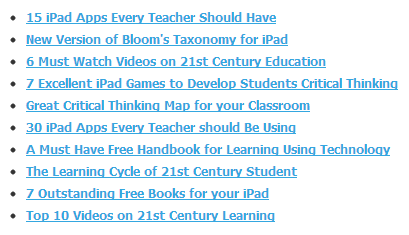
Good points, which is why we're emphasizing web 2.0 tools you can find online. Perhaps, the only real challenges to using these are remembering passwords and strong enough wifi. More important, though, is the creativity of the teacher to use whatever tool is chosen to achieve worthy educational goals. The integration of the tools should be seamless to the curriculum, yet allow for levels and kinds of student engagement that otherwise might not be possible. For instance, students can use the tools to connect with other classrooms globally or even locally by using blogs, wikis, and online digital storytelling and slide tools like VoiceThread or collaborative story telling sites. We want to meet educational goals, and some online tools enable us to do that in creative and collaborative ways while tapping into students' ability to create with these tools, not just be consumers of online tools or information. I guess I am pontificating a bit, but do agree with you that we don't need iPads. I even prefer my MacBook to my iPad, which can sit idle for days. Maybe, though, if I were a young kid of 3 or 4, though, an iPad or another tablet might be my choice, but there is plenty of time to wait for that kind of technology to be more accessible and universally at the hands of children, to level the playing field. Given the inequity in access to tech in schools, at least teachers should be inventive with the tools they have. I think this is especially true in neighborhoods where the children live in poverty, and schools might be the only place where they can get this edge and keep pace with peers in more affluent neighbor. Guess, I am still wandering, but your post got me thinking in tangents.
ReplyDeleteI have iPads for my students but I still share your frustration. I am limited by what I can access the web for because AdobeFlash does not work on iPads. I have installed other browsers, such as Rover that supposedly convert Flash to a format that works but I have not had any success. It constantly kicks me off so I am assuming our WiFi is not strong enough to support it. Many apps are awesome but they still have limitations that I find very frustrating. The skill based apps are usually updated frequently which is good but when you have several iPads than updating is a hassle. Also, since I am not a classroom teacher, I have issues with letting them play on skill based apps. They are better suited for independent practice during station time, in my opinion. Therefore, I depend upon productivity or creativity apps. These apps inspire creativity tremendously and easily but the limitations make me want to scream. For example, I have the sock puppets app. I decided to use it for fluency practice using reader's theater. For groups greater than four students, we had to double up characters which really bothered my students and with good reason. After that, it didn't have enough recording space so we could only read about a page at a time so they never got to see their finished project. App creators offer a free version, which is severely limited. Then, I upgraded to a plus version but am still limited. I think the app store offers another version but I'm not sure if I should bother. How many upgrades does it take?!! I understand the purpose of the lite versions and I appreciate the "try before you buy" option but enough is enough with the upgrade fees! I only have $50.00 to spend for the year, it does not get me very far especially when I have to buy it for each iPad!!
ReplyDeleteSorry for the ranting and lack of proofreading!
DeleteDreambox has useful teacher tools that work really great on the interactive whiteboards.
ReplyDeletehttp://www.dreambox.com/teachertools
Investigations suggests a number of online resources that can be used at each graede level.
http://investigations.terc.edu/library/Games_45.cfm